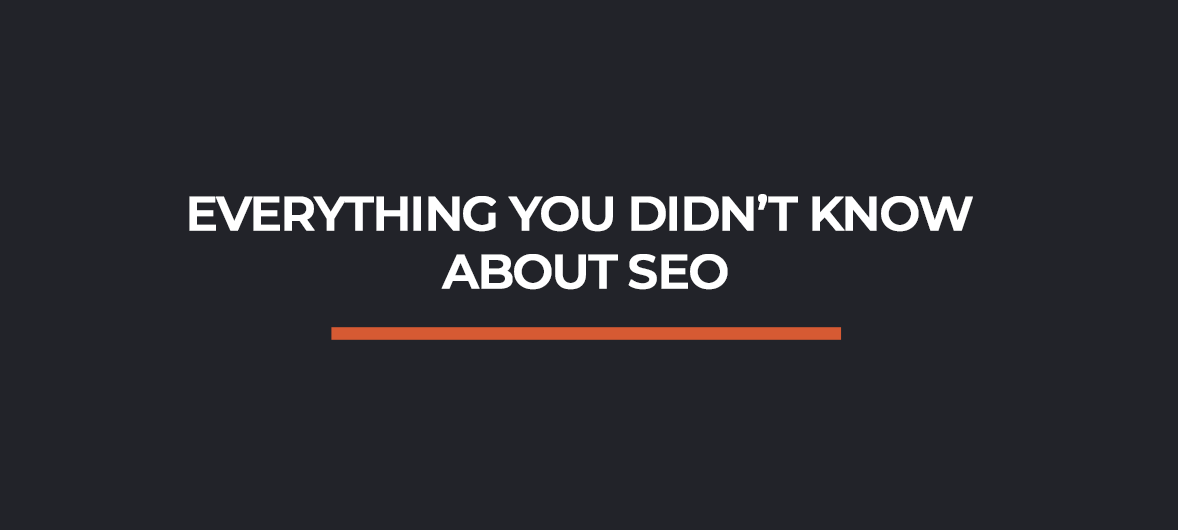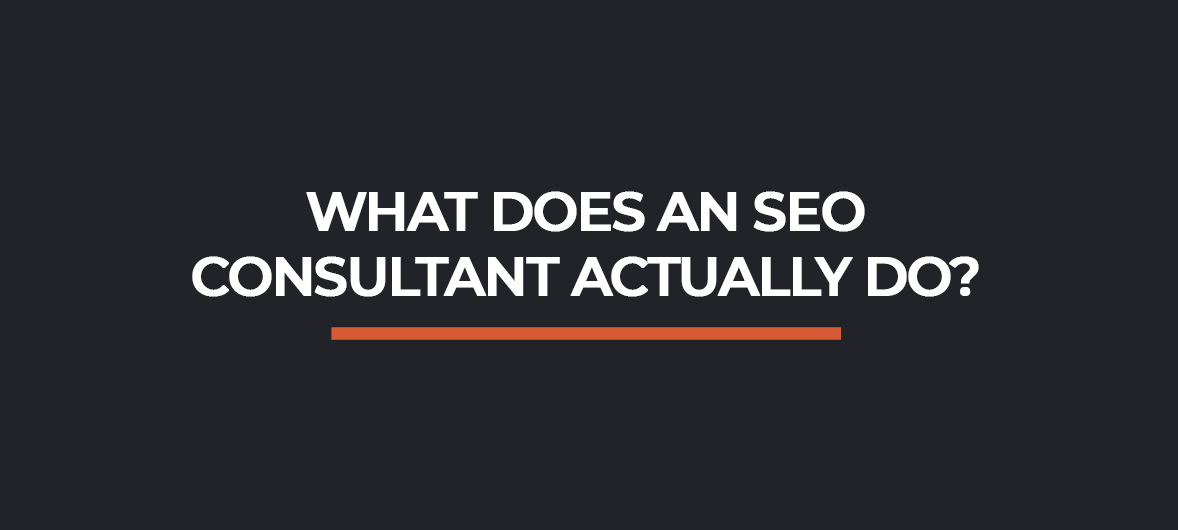So we are into another new year, what better time to recap what I feel are the best WordPress plugins for both website design and also SEO. My last post about useful WordPress Plugins only featured 5 plugins (read this article here) so I thought I should expand upon the list. Some of these original 5 plugins are still ones I would recommend so I have included them below.
These top 13 plugins for WordPress can be used by professional website designers and those wishing to build their websites, they are easy to use and most of them are also FREE (although they do have paid for premium versions).
Here are the Top 13 WordPress Plugins I use regularly when building WordPress websites for my clients:
Watch a video on this article instead...
1. Yoast SEO

Probably the best-known plugin for handling the majority of WordPress SEO requirements is Yoast SEO. It was first released back in 2008 so has been around for 14 years! Over that time it has seen various upgrades to its features and has now become the go-to SEO plugin for WordPress.
They provide a FREE version (which is all I’ve ever needed) with a huge array of features, suitable for all WordPress websites, however, they also have a premium plugin with added features. The premium version of the Yoast SEO plugin costs £99 per year.
The main features of Yoast SEO which will help you correctly set your site up for the search engines are as follows:
- Editing Meta Descriptions
- Editing Page Title Tags
- Building an XML Sitemap
- Traffic Light System – provides feedback on how well your content is written by specifying a “keyword target” for each page
- Includes basic “Schema” for your pages and posts
- Adds “Open Graph” meta
data for Social media sharing
- Canonicalisation of page URLs
- Ability to easily apply “NoIndex” and “NoFollow” to pages, posts, tags, categories, etc…
2. WordFence

WordPress security can sometimes get bad press, the truth of the matter is that if the core files, themes, and plugins are kept up to date then there isn’t usually a problem. However, with that said you should toughen up the WordPress CMS by installing security plugins, for this reason, I have added two to this list that you should consider.
The first is WordFence, if you want to add a Malware scanner and firewall protection to your website then WordFence is the plugin you need!
The Security Scanner feature helps to monitor your website files and scans them for any known malware infections, if found you are alerted as to where the problem has been found. There are settings within WordFence which also allow you to monitor changes to server directories within your hosting account.
The WordFence Firewall identifies and blocks malicious traffic from accessing your website, protecting it from hackers attempting to break in and infect your website. One of the most useful elements of the Firewall is the ability to block or “black list” specific IP addresses from accessing your website. One thing to note however is that you manually have to block these IPs via the “Blocking” feature in WordFence.
Security scanning can be scheduled to run as you see fit. These two features working together are a great way to protect your website from hackers, malware, and viruses. If it finds any files which have been modified or ones which potentially unsafe it also provides a “repair” feature.
WordFence offers a FREE version, however, the Premium version detects a greater number of malware and viruses. With a Premium membership, you also get help in fixing a hacked website should it arise.
Finally, WordFence also provides Log In Security features with 2-factor authentication to help protect your site from unauthorized access.
3. Sucuri

The second Security plugin for WordPress which I would recommend is called Sucuri. It is very similar to WordFence in that it monitors and scans your WordPress website files, plugins, and themes. It also offers a Firewall for blocking brute force attacks, malicious traffic, etc…
One of the best features of Sucuri is its “Hardening Options”, a checklist of security recommendations that should always be applied to your WordPress websites.
With Sucuri Firewall, you are provided with a report of IP Addresses that have tried to gain access to your website, these can easily be “black listed” so that they no longer have access to your website in the browser. However, this is a premium service and costs $9.99 for their basic protection or $19.99 for their Pro subscription.
There is no FREE FireWall with Sucuri which is why I favor using WordFence, however, the choice is yours.
4. NitroPack

WordPress “out of the box” can sometimes be slow to load, website load speeds are super important for SEO so a slow loading website is a bad news for your search rankings. I have written a blog post on how to improve WordPress load speeds which expands upon this. There are various plugins to help speed up WordPress, by far the best I have found is “NitroPack”.
NitroPack works differently from other Cache plugins such as WP Fastest Cache and WP Super Cache in so much as it offers a Content Delivery Network FREE when you install it. This is a huge advantage over alternative plugins.
The FREE CDN by NitroPack provides you with 1.00 GB of bandwidth (the amount of data used by visitors to your site downloading it into their browser) This is usually adequate for most websites, if your site gets a lot of traffic you can always upgrade to one of their paid plans. One other slight issue with their FREE plan is that there is a banner shown at the bottom of a website (see the footer of my site). This can only successfully be removed by signing up to one of their paid plans. (Attempts have been made to hide this banner using CSS but this no longer works).
By using NitroPack I have seen much better Google Page Speed scores than I could achieve with alternative plugins.
5. Elementor & Elementor Pro
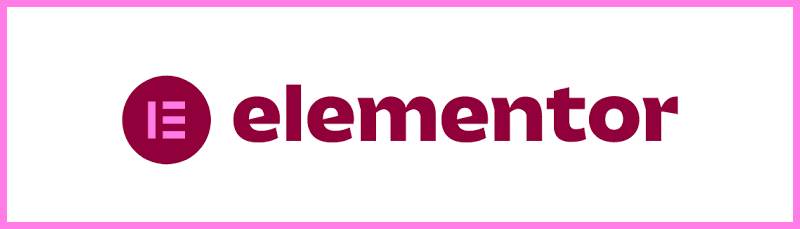
Elementor is a superb plugin, it is more of a “website builder” rather than a simple plugin. All the websites I create are built using Elementor, It is extremely easy to use and you can quickly build a high-quality professional-looking website.
There is a range of FREE templates and over 90 “widgets” for you to choose from when building your website or blog. Elementor’s visual builder allows you to build and personalize your website automatically with just a few mouse clicks. There is no coding necessary.
There is a FREE version, with some cut-down functionality, however, it is still perfectly possible to build a professional website using the FREE version. However with their Pro version you have access to their “Theme Builder” which makes building “Global” elements of your website such as a global header, footer, blog post templates, etc… much easier.
6.JetWooBuilder by Crocoblock

Are you looking to build an eCommerce website using WordPress? If so then WooCommerce is the plugin you need. It is quite a complex plugin that adds all the functionality you would expect of an eCommerce website straight into WordPress.
It is the leading eCommerce solution for WordPress and has been around for many years. This is what I use when building eCommerce sites for my clients.
It can be quite difficult to use with regards to customizing the look and feel of the product pages, cart, and check-out so I wouldn’t recommend it for novice website designers. There is quite a lot of PHP and WordPress template knowledge required to get the most out of WooCommerce.
However, there is a solution to help streamline the process of building your eCommerce store in WordPress, JetWooBuilder by Crocoblock (Elementor Page Builder plugin is also required).
Out of the box, it is extremely difficult to redesign the WooCommerce templates, however, this issue is resolved with the JetWooBuilder plugin. You can build a design using the Elementor Page builder and then assign it to a specific WooCommerce template.
7. Post To Google My Business

Google My Business is a FREE service offered by Google to help showcase your company within the Google Search Results and Map listings. They are fantastic at helping to grow your brand and build your business online. They are also essential for Local SEO.
Keeping your Google My Business listing up to date is important, continually adding photos and written content is essential. Working alongside the Google Review system they can make your company stand out against your competitors.
To help streamline the process of keeping your Google My Business page up to date there is a really useful plugin called “Post to Google My Business”. Essentially what this does is give you the ability to automatically publish any new blog posts which you write for your website directly to your GMB page, along with a link back to your website.
8. All In One WP Migration by Servmask
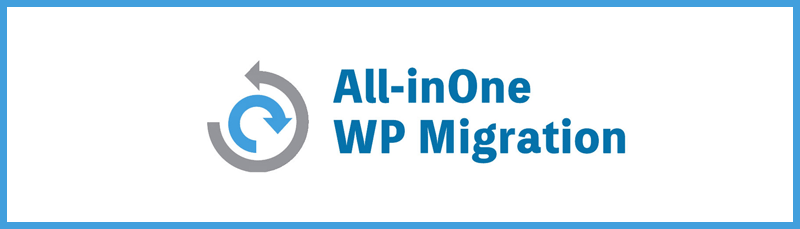
If you are running your website or are responsible for managing your company website then making sure you have backup versions of the site if anything were to go wrong is essential. This is where “All In One WP Migration” can help.
Although it is called a “migration” plugin and intended for quickly and effectively transferring a website from one domain to another (or from a development server to a live server) you can also use it as a quick and effective backup solution for your website.
With All In One WP Migration, you can export your entire WordPress site along with its associated Database within just a few clicks.
You can either export it to be stored in a predefined location on your web hosting server or give you the option to download a backup of your website to be saved on your desktop PC or within your company network storage drives.
This is how I use the plugin, I always install this on every website I build so regular backups can be taken. This is extremely important if you are concerned about WordPress security. If your website has been hacked, the chances are if you are backing it up you will have a recent version of your website which can easily be restored if this goes wrong.
9. Classic Editor

WordPress has its own visual editor when you are creating pages or posts. In recent years this has changed from their original WYSIWYG editor (which was in place since WordPress was released) to their “Gutenberg Editor”. In my opinion, this made it far more difficult to edit your WordPress website.
The solution to revert to the original editor is to install the “Classic Editor” plugin. This reverts the WYSIWYG editor to how things used to be.
This is one of the first plugins I install for all the sites I build.
10. Redirection

Redirection is one of the SEO plugins I would recommend to every WordPress website owner. Essentially its main function is to handle URL/Page redirects for you when you change a post or page URL. This is important for the search engines to ensure they can find your content easily if you decide to alter the urls of your pages.
The plugin gives you the ability to manually set up either a 301 (permanent redirect) or 302 (temporary redirect). Knowing the difference between these two types of redirect is advised as Google handles each differently.
The plugin also can automatically detect changes to URLs and set up redirects when needed.
Another feature of the plugin is that it monitors 404 errors (page not found) within your website, you can then quickly configure a redirect for any that are reported.
In the past setting up URL redirects would mean editing a file directly on your web server or hosting account, either via the .htaccess file for Apache servers or via NGinX for Microsoft servers.
With the Redirection plugin, there is no need for you to manually add redirects to the server, making the process much quicker and easier.
11. Schema.org

The Schema Plugin is another great WordPress SEO plugin that you may use to improve the appearance of your site in search results. The plugin will apply a valid schema.org markup to your WordPress to Google recommended format, such as the JSON-LD standard.
As a result, the Schema.org markup is perfect for improving the look of your site in search engine results, which translates to better conversions and click-through rates for your company. Furthermore, because it may delve into its hierarchy and find the best schema.org markup for your content, the plugin is built to work on a standard WordPress installation.
The plugin’s main purpose is to manage pages and posts, especially on freshly set-up WordPress sites. It also generates schema.org markup for categories, posts, pages, blogs, taxonomies archives, and tags when you don’t need to customize it manually. It will also assist you in formatting your markup to fit any sort of material.
12. JetEngine by Crocoblock

WordPress is a great CMS (content management system) however it doesn’t allow you to add different types of posts or pages out of the box. For example, if you have a list of “events” you wanted to add but keep them separate from the “posts” and “pages” in the back end it can be quite difficult. This is where additional plugins to help you to create a “custom post type” would be useful.
Creating dynamic websites with customizable variables for each post is also fairly difficult without the use of a plugin.
Thankfully there are a few plugins available to do this including “ACF (Advanced Custom Fields) and “Custom Post Type UI”. However, there is another plugin that I find to be much better, JetEngine by Crocoblock.
JetEngine is a user-friendly plugin that allows you to create new post types, taxonomies, and custom fields without any prior coding knowledge.
JetEngine makes it simple to add bespoke post types and taxonomies, generate post type and taxonomy templates, display templates in the list and grid blocks, utilize distinct widgets, and modify layouts.
13. Smush.it
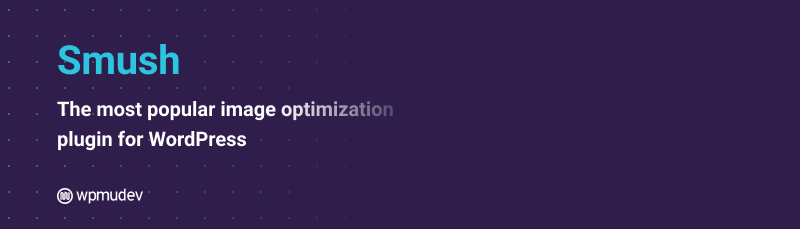
Image optimisation can be quite a serious issue with WordPress websites, if they are poorly optimized or too large they can slow the load speed of your website down, which can have detrimental effects on your SEO. I wrote a blog post recently about Image Optimisation which can be read here.
Smush. it is a useful WordPress plugin that helps you to manage the file sizes of your images within the pages and posts of your site. It can allow you to “Lazy Load” images within your pages, optimize their sizes, and compress them, all of which can help speed up the performance of your web pages. Smush.it can help you improve your Google Page speed scores, best of all it’s FREE (for a certain amount of usage) but also has a premium version.