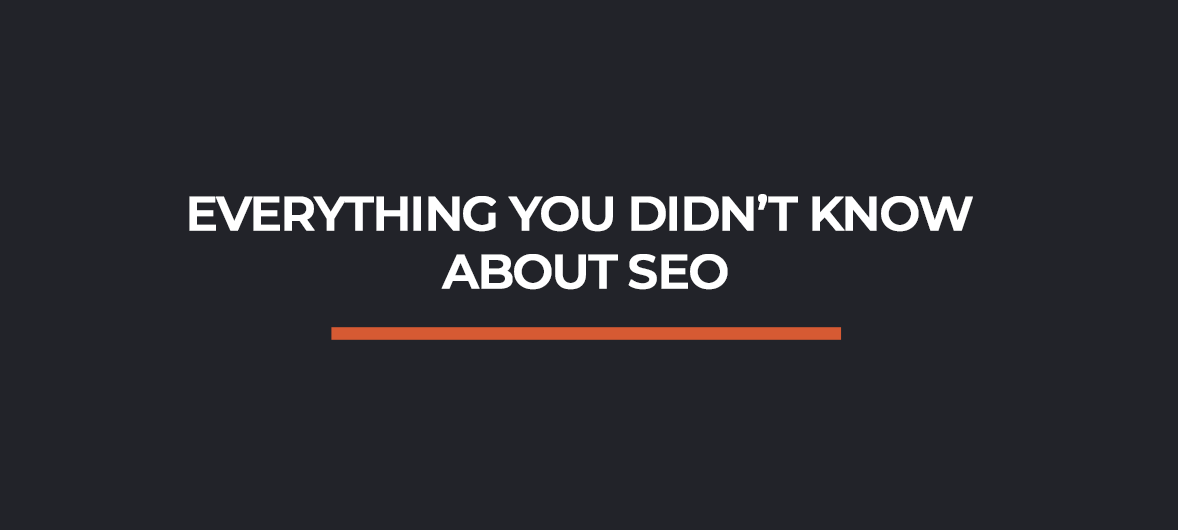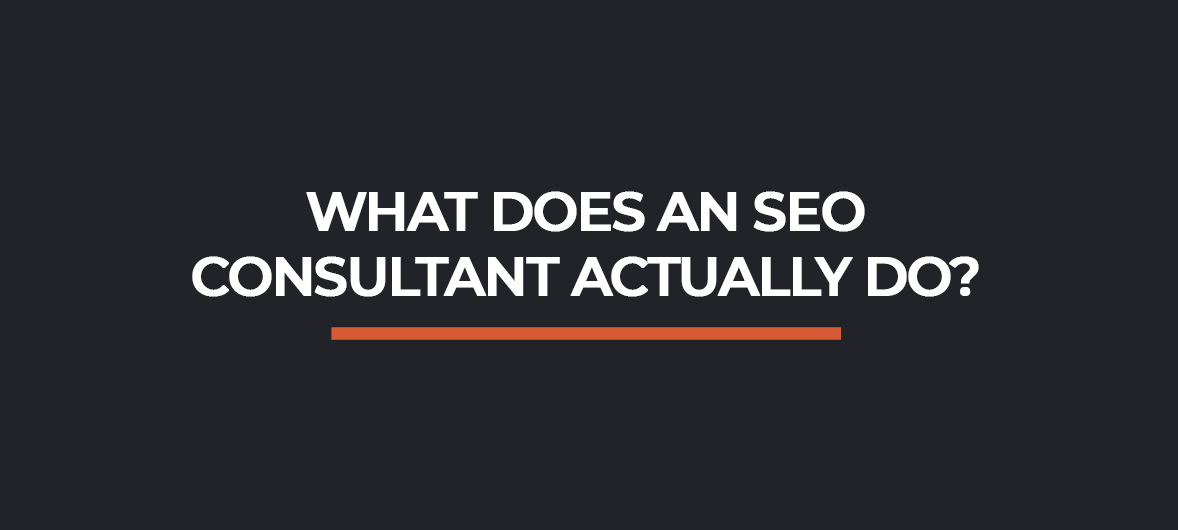How Does PPC Work?
In the world of online advertising, pay-per-click (PPC) is one of the most common and effective forms. It allows businesses to place ads on a variety of websites and control how much they spend on each click. PPC can be used for branding and driving traffic, as well as generating leads and sales. In this article, we’ll discuss how it all works – from setting up your first campaign to understanding what you’re paying for.
When you create a PPC campaign, you’ll need to choose your budget and select which networks you’d like to advertise on. The most popular platforms are Google Ads and Bing Ads, but there are also other options like Yahoo Gemini and Facebook Ads. You’ll also need to decide what type of campaign you want to run – whether it’s a text ad, video ad, or banner ad. Once you’ve set up your campaign, you’ll start paying for each click that your ads receive. Depending on your budget and goals, you can choose to pay per click or impression.
PPC can be an effective way for small businesses to drive relevant traffic to their website and build brand awareness. It’s also a great way to generate leads and sales. If you’re thinking about starting a PPC campaign, be sure to do your research and create a plan that fits your budget and goals. Pay-per-click advertising is a powerful tool – use it wisely!
Google Ads Is Top Dog
Google Ads are the most popular, with Bing Ads coming in a close second. Google offers two types of networks- the search network and the display network. The search network includes Google Search, YouTube, and millions of other websites where people can find what they’re looking for. The display network includes websites, apps, and videos across the web that show ads to people.
The benefits of Google Ads are that you can reach people when they’re actively searching for what you offer, and you only pay when someone clicks on your ad. You can also control your budget and choose how much you want to spend on each click.
The Google Ads Auction
When a Google Ads campaign is set up you are bidding against other advertisers using the same keywords, to have your ad appear in one of the top positions on the page. This is what’s known as the Google Ads auction.
The amount you’re willing to pay per click, or cost-per-click (CPC), is just one factor that determines where your ad appears. In addition, Google looks at factors like:
- The quality and relevance of your ad
- The quality and relevance of your landing page
- Your historical AdWords performance
These factors are combined into a metric called Quality Score, which is used to determine where your ad appears on the page. Quality Score is based on a range from 0 to 20, with 20 being the highest possible score. The higher your Quality Score, the lower your CPC will be.
To win the auction and get your ad in one of the top positions, you’ll need to have a high-Quality Score and be willing to pay more per click than your competition.
How PPC Works:
1. Advertisers create ads based on keywords
2. Someone Searches on Google
3. Google Matches The Search To An Active Campaign
4. The Ad Auction Begins
The ad auction begins and Google will look at several factors to determine which ads to display. The most important factor is the amount that the advertiser is willing to pay per click (CPC).
If there are multiple ads matched to the keyword, Google will choose the ad with the highest CPC. However, CPC is not the only factor that determines which ad is displayed. Google also looks at the quality of the ad, the relevance of the keyword, and the landing page that the ad links to.
These factors are combined into Quality Score, which is used to determine where your ad appears on the page.
5. The Ad Is Clicked and Advertiser Charged
6. Google The Bill The Advertiser
Conclusion
Pay-per-click advertising can be a great way for businesses to drive traffic to their websites. It allows businesses to target potential customers who are actively searching for the products or services they offer. In addition, pay-per-click campaigns can be customized to match the budget of each business. Ads are displayed based on a variety of factors including how much an advertiser is willing to pay per click, the quality of the ad, and the relevance of the keyword.
When setting up a pay-per-click campaign, it is important to choose keywords carefully and create ads that are relevant to those keywords. In addition, businesses should make sure that their landing pages are relevant and provide a good user experience. Pay-per-click campaigns can be a great way to drive relevant traffic to your website and build brand awareness. However, it is important to manage your campaign carefully to avoid overspending on clicks that do not convert into customers.
Have you ever used pay-per-click advertising? What are your thoughts on how it works? If you have tried it and the performance wasn’t what you were expecting, a PPC consultant might be able to help you streamline your campaigns and maximise your budget and ROI.
Please contact me to discuss how I can help you manage your PPC campaigns, visit my contact page or call me directly on 07581073926.