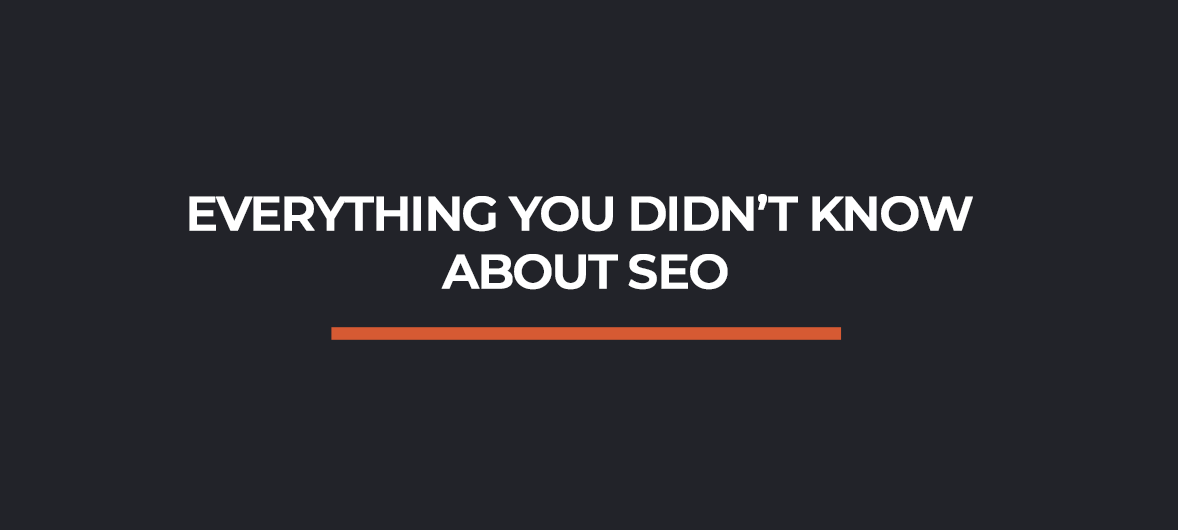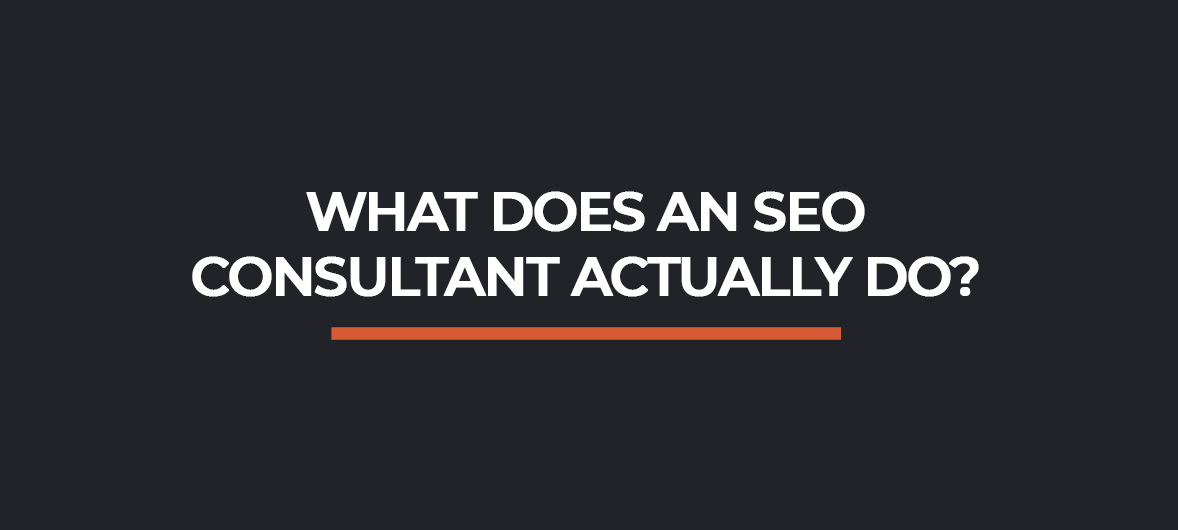The world of SEO has changed dramatically over the last 12 months… Some would say even longer! With Google becoming more and more aggressive with its penalties and its algorithm updates, the job of an SEO Consultant has become extremely difficult.
But as the saying goes “every cloud has a silver lining”, the silver lining, in this case, is the rise of “Google Penalty Clean Up” work.
This is a whole new avenue for SEO consultants to explore, inevitably this will involve the removal of low quality, spammy, and un-natural looking links for their clients. How long will this new avenue of SEO work continue? After a short phone conversation with one of the UK’s most respected SEO consultants Gareth Hoyle (one of the geniuses behind Link Risk) the general feeling seems to be that penalty recovery work has a shelf life, until Google either releases a new tool or stop counting links all together…
See Matt Cutt’s video on Google’s recent testing into a “linkless algorithm”, you will see we are a long way off. So how long will it last? As long as there are spammy link profiles to clean up Google will penalize websites for many years to come. So what is the SEO Link Removals Process? What is involved? Where do you start?… Have no fear young Padawan! I will show you.
Where To Start
The SEO link removals process has three distinct stages as follows:
- Auditing Your Links & Gathering Contact Details
- Outreach And Removals
- Disavow & Reconsideration Requests
Here I will do my best to explain each of the three stages…
Auditing Your Links & Gathering Contact Details
To clean up the crappy links, you first need to know which sites they are coming from right? Thankfully there are plenty of tools available to help build up a full picture of the link profile of your website, and discover how to contact these linking site owners.
Gathering Data
When I am auditing a link profile for a client there are various tools that I use to build up a detailed picture of the backlinks which point towards their website. Some of these are FREE to use, others you have to pay a monthly subscription for. But if you find yourself doing a lot of this type of work you must sign up for some of these tools. The tools I use are (in no particular order):
- Majestic SEO
- AHrefs.com
- Open Site Explorer (Moz)
- Web Me Up
- Bing Webmaster Tools (If set up)
- Google Webmaster Tools
Why so many tools? Because you will find that each of them has a different database of your backlink data, not all of them report on all of the links your website has. By exporting a CSV from each of these sources and combining them into one “master” backlink profile spreadsheet you gain a much deeper understanding of the links pointing to your domain. Below I will discuss how to export this data from the tools I use. The most important data set by far is Google Webmaster Tools, however, it is important to monitor the other data sets for any bad links that Google doesn’t know about yet… Being proactive and killing these before Google can find them is what you should be doing! It will help avoid penalties in the future, this is where using a tool such as Link Risk to monitor your link profiles moving forward is essential (hello Gareth).
Majestic SEO
Majestic SEO usually has the biggest data set of all the tools, it is also one of the longest-running and better-established SEO tools available, it has been around for years! Over this time it has built up a vast database of links, so much so that many SEO tools on the market use the Majestic API to pull data. To pull your backlink data from Majestic you need to use the Site Explorer tool from within the Majestic Interface. You will then need to choose either the fresh index or the historic index, I usually go for the fresh index, this way you can be sure that most of the links contained within this data are still active. You will need to create an Advanced Report and download the CSV of backlinks in a zip file.
AHrefs.com
This is one of my favorite SEO tools and was the first tool I signed up to when I started Freelancing and we still use it day in day out at The Web Design Group. AHrefs is very simple to use and gives you great visual representations of the links pointing towards your site. I often use this whilst sitting with potential new clients to give them an idea of what we can offer them. It is also great for getting a quick look at the percentage of anchor text heavy links within your profile, paying close attention to anchor text ratios is also very important when auditing backlinks, and building backlinks for that matter.
Open Site Explorer
Open Site Explorer by Moz is the one I use the least, mainly because I don’t have a pro account (too expensive for me), however, it is still really useful, a lot of our clients have their pro account so we grab the data from their account! The Moz data can also be downloaded as a CSV.
Web Me Up
At the time of writing Web Me Up is a new tool and seems to be pretty decent too. A fairly new addition to our toolset, we have only recently started using it, extremely easy to use, and gives a CSV export. They provide a free account that lets you run 3 reports a month… Fairly limited but it will give you a good idea of the tool.
Bing Webmaster Tools
It surprises me how many SEOs don’t use Bing Webmaster Tools, it’s madness!! Bing provides feature-packed webmaster tools set similar in a lot of ways to Google. An important part, export your links as a CSV, I would say that compared to other tools Bing doesn’t seem to report on many links… It’s still worth exporting their data set and combining it with your other sources though.
Google Webmaster Tools
This is where you should be focusing your link removal efforts, the data which Google tells you about is what they are using to determine whether your site should be penalized or not. However, it is important to note that Google being Google they don’t always give you the full picture. If you “download latest links” from Webmaster Tools this is more often than not a selection of the links to your website not the full list of links! They do however give you the full list of linking root domains, this is where building a full data set from the other link profiling tools can help. I would advise downloading the list of linking root domains from WMT and adding these to a new tab in your “master backlink profile” spreadsheet I mentioned earlier. The next job is to cross-reference the list of linking domains from Google with the data contained within your spreadsheet, marking the links from the domains which appear in both sources. These are the links Google is looking at! The next thing you should do with the linking root domains report from Google WebMaster Tools is manually clicked on each of the domains in the WMT interface, this will open up a list of links for that specific domain. Select to “download this table” this will export these links for that specific domain into a small CSV file, the links contained here should be imported into your “master” spreadsheet, removing any duplicates which are already in the “master”. Do this for every domain which appears in the linking root domains report, this will ensure you have all of the links in your “master” spreadsheet, giving you a very thorough understanding of the link profile for your website.
Combine The Data
Once you have exported the backlink data from each of these tools you should compile it into a “master spreadsheet” detailing all the linking domains and backlinks that point towards your website, I usually include a column to highlight which links are in Google Webmaster Tools data, as said previously these are the links to focus on initially. Google applies penalties based on their data after all…
Review These Links
Now you have a spreadsheet full of backlinks you need to review these links. At this stage, I import the entire link profile into LinkRisk (mentioned earlier). LinkRisk will crawl your link profile and give each link a LinkRisk Score, the higher the score the riskier the link is seen to be. LinkRisk uses various signals to help identity which links are bad and does a really good job of flagging them up. Once LinkRisk has done its thing I will manually review the links it tells me which are Bad & Suspect, very rarely do I find anything which has been reported wrongly. I export the data from LinkRisk back into the “master” link profile spreadsheet. All links which have been flagged as low quality are the ones to start on.
Gathering Contact Details
Now you have a list of low-quality links it is time to begin gathering contact information for each linking domain, this will be used in the outreach phase of the link removals process. Gather as much info as you can including:
- Email Addresses
- Contact Page URL
- Telephone Numbers
- Social Media Profiles
It can be difficult to find contact information for some websites, especially crappy directories! A few tips on finding their contact details are…
- Use Whois Search
- Contact Hosting Companies
- Use tools to help you, I use Buzzstream and LinkRisk to do the donkey work of gathering contact details for me.
You should search for contact details for all linking root domains and store them in the master spreadsheet.
Let The Outreach Hell Begin…
This is the pain in the ass/time-consuming part of the link removals process, making contact with website owners can be very difficult, especially for older domains & old directories. Before you begin you must know what you are going to say to these website owners. Here is an example outreach email that I use regularly.
Begin working through the low-quality links which appear in the Google Webmaster Tools data set (you should have recorded these earlier in the process). It will be a matter of copy-pasting the above message into a new email for each link, or into contact forms on their website. Replace the dummy links in my example file with your actual links though!!
IMPORTANT: When I started link removals I used many different messages, some were very long-winded others were slightly “threatening”, telling webmasters that you will be forced to use Google’s disavow tool and that Google may as a result black list their site doesn’t help (I caused a few webmasters to send me abuse and ignore my requests, who could blame them??). Best practices are to keep the message short, and always be polite (even if the website owners aren’t).
Recording Contact Attempts
Once you have emailed a website owner it is important to update your “master” sheet with the date and method used to contact them, this will be invaluable in the final stages of the removals process, the reconsideration request, and disavow.
Paid-Link Removals
It is almost a certainty that once you start the outreach process certain webmasters will want to pay to remove the links from their website, you can reply telling them “no thanks” and you will add their domain to the disavow list. Alternatively, you can accept that it will take their time to remove the link and agree to pay them, in my experience it is much better to agree and pay them for two reasons 1) It’s faster, and 2)You can be sure that the link is removed. They must make a fair amount of money from link removals, it’s quite ironic that in the past they charged many SEOs to build these links in the first place, only to then charge them again to remove them… If you find anybody wanting to charge for link removals, make a note of it in your “master” spreadsheet, show Google that you are willing to get these links removed, even if you have to pay for it.
First Responders
Following on from the first round of outreach you will find that the first people to respond are genuinely happy to help you, the likelihood is that they two are going through this same process. In my experience, the first people to respond are the bloggers. If you have identified low-quality guest post links these are the ones that tend to be removed first.
Non-Responders
On the flip side, the vast majority of website owners don’t respond to the first outreach email. These may be website owners who have simply stopped maintaining their website, their email address may have changed or they have left the industry. For whatever reason, it is bloody annoying, to say the least!! These non-responders should be contacted again using an alternative method. I usually attempt contact 3 times, each time recorded in the “master” spreadsheet. I also leave at least a week between contact attempts, this gives them ample opportunity to respond in between attempts.
A Sneaky Tip
Here is a sneaky tip for getting the attention of website owners who don’t respond, simply fill out their contact form pretending to be interested in “listing your site” or “paying for a guest post”, they will usually then reply to you. Don’t use your main email though… That would be silly. BINGO, BANGO! you have made contact!
If You Can’t Contact Them
If you fail to make contact with a website owner and have made multiple attempts using as many different methods as you can it is time to add them to a “to be disavowed” list. All contact attempts and their result must be recorded in the “master” sheet as this will provide evidence to Google that you have done all you can to remove the links and give you a good standing in their eyes when it comes to reconsidering your website.
Confirming Links Removed
It is important to manually check links that have been removed by site owners, I manually confirm that they are no longer present on the linking URL by viewing the source code of the page and searching for my domain name, if it’s not there then the link is truly gone. Any links removed should be recorded in the “master” spreadsheet, with the date removed. I also create a separate tab specifically for “removed links”, detailing the link which was removed and the date, this is another crucial piece of evidence for the spam team at Google.
Disavow & Reconsideration Requests
Here is the final stage of the SEO link removals process, the disavow, and the reconsideration request phase. At this point, I would like to mention that not every penalized website can submit a “Recon Request“, only websites that have received a “manual action” get the opportunity to submit a reconsideration request. Algorithmic link penalties such as Penguin are much more difficult to recover from in my experience, mainly because you have no way of telling Google you have cleaned up your act, you have to wait for an “algorithmic data refresh“. Only following this refresh will you see if you have done enough to recover from a penalty.
Creating The Disavow File
So, you have tried to contact the website owners, you have had some great successes (hopefully) and some haven’t bothered to reply to you. What do you do now? The answer is you create a Google Disavow file and submit it using Google’s Disavow tool. The disavow file tells Google that you wish to ignore certain URLs which link to you or entire domains. The Disavow process should be a last resort, Google advises webmasters to attempt and document manually removing links before using the Disavow tool. The most annoying thing about the Disavow process is that Google doesn’t currently give feedback if they are considering your Disavow file. They have said that they use it as a suggestion of which links to discount…
Here are two great posts which give you tips on how to create your Disavow file:
http://www.brickmarketing.com/blog/google-link-disavow.htm
http://searchenginewatch.com/article/2273639/How-to-Use-Googles-Disavow-Links-Tool-the-Right-Way
Bing also has its own Disavow tool, much easier to use, available via Bing Webmaster Tools.
Writing Your Reconsideration Request
The reconsideration request is only submitted when you have been served a manual penalty/action. If you suspect an algorithmic penalty there is nothing else you can do once you have completed your Disavow. The recon request is your chance to talk to Google about the penalty on your website and discuss the link removals you have performed. It should be a combination of your evidence (master spreadsheet) and your acknowledgment that your website link profile violated their webmaster guidelines.
IMPORTANT: Make sure you change the sharing settings of your Google Spreadsheet to “anybody with the link can view” this will ensure the Google representative can see the spreadsheet and all the hard work you have put in. The following are important points to remember when writing your recon request:
- Always be polite
- Acknowledge that they are there to help you fix your problem and make sure your website adheres to their webmaster guidelines
- Admit any wrongdoing in the past
- Discuss the cleanup work you have done
- Provide a link to your master spreadsheet (if it’s not already a Google Doc Spreadsheet make it into one)
- Explain that you have also submitted a Disavow file
- Explain how your processes have changed so that you and your business will avoid this happening again
- Thank Google for their help in correcting any problems with your website
Finally… here are a few other posts giving you tips on writing your recon request:
http://searchenginewatch.com/article/2262933/Google-Reconsideration-Request-Guidelines-Example
http://www.linchpinseo.com/tips-for-writing-a-reconsideration-and-reinclusion-request-for-google
Final Thoughts
The SEO Link Removals Process is often very time-consuming and can be frustrating, you must do it correctly. There are no shortcuts (contrary to what some SEOs will tell you), you cannot simply submit a Disavow file and sit back and wait. Google likes to see that you have taken action to clean up your links and done all you can to contact website owners. This process I have outlined is my method, you may have other ideas and slight variations on how you perform link removals and clean-up work. I would love to hear your comments and any new techniques I may have missed.
Thanks for reading my post.
Andy.